Deploy the Fuse REST API
- Close the browser tab, and go back to OpenShift console.
- Make sure you are in the Stores API project.
- Click on the Add to project dropdown button.
- Click on Browse Catalog.
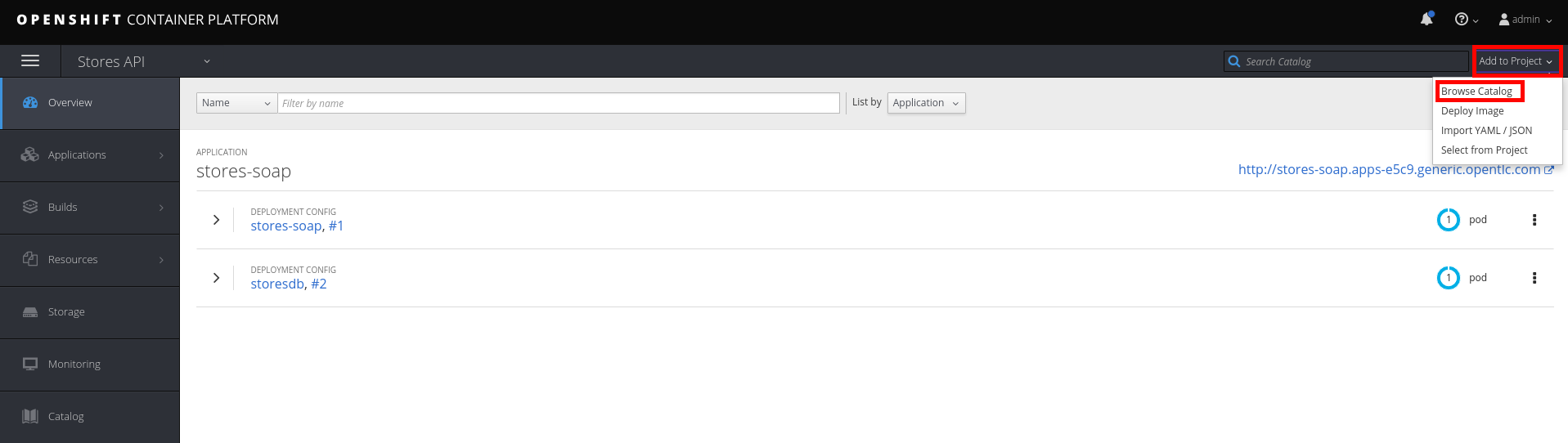
- Select the stores-fis template.
- Click on the Next> button.
- Change the HostName parameter to: stores-fis.suffix_value
- Click on the Create button.
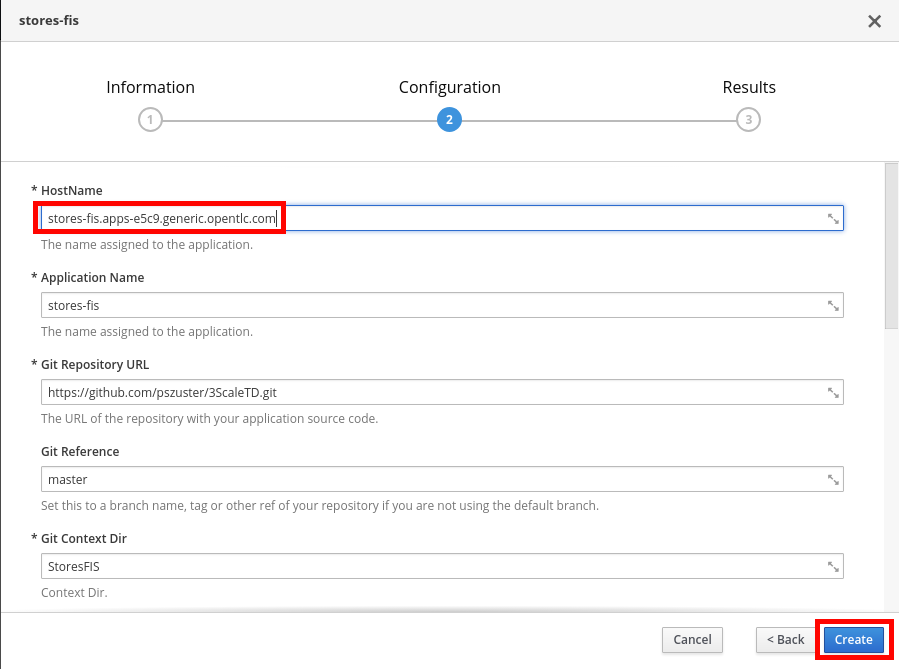
- Click on the Continue to project overview link.
- After ~3min the Fuse on Openshiftcontainer should be up and running (there should be a blue circle).
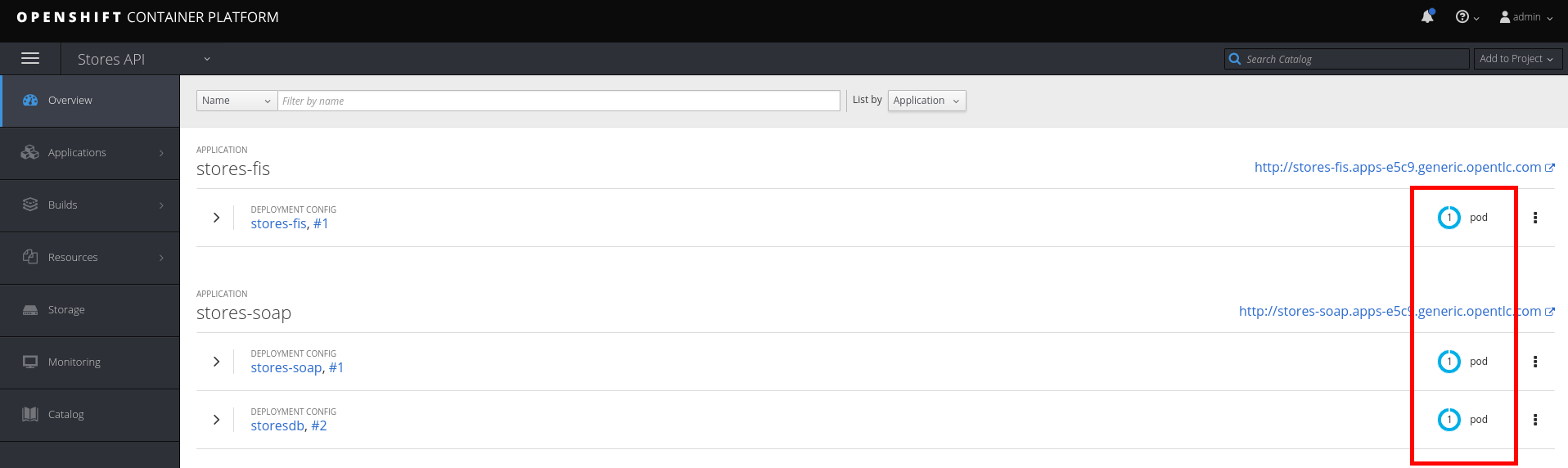
This Fuse on Openshift container has a SpringBoot Camel route that transforms REST requests to SOAP requests, and XML SOAP responses to JSON documents. It was created using a wizard in JBoss Developer Studio:
- Open a new web browser tab, and go to http://stores-fis.suffix_value/allstores/
- You should receive a JSON document generated from the SOAP response.
- Close the tab.