Lab 1 - Installation
In this lab, you will deploy a Red Hat 3Scale API Management Platform (AMP) instance to an Openshift Container Platform (OCP) cluster.
- Open a web browser and go to https://hostname_value:8443
Expand the Advanced link and click on the Proceed to hostname_value link.
Login as admin/admin.
- Click on the 3scale API Management icon in the Catalog.
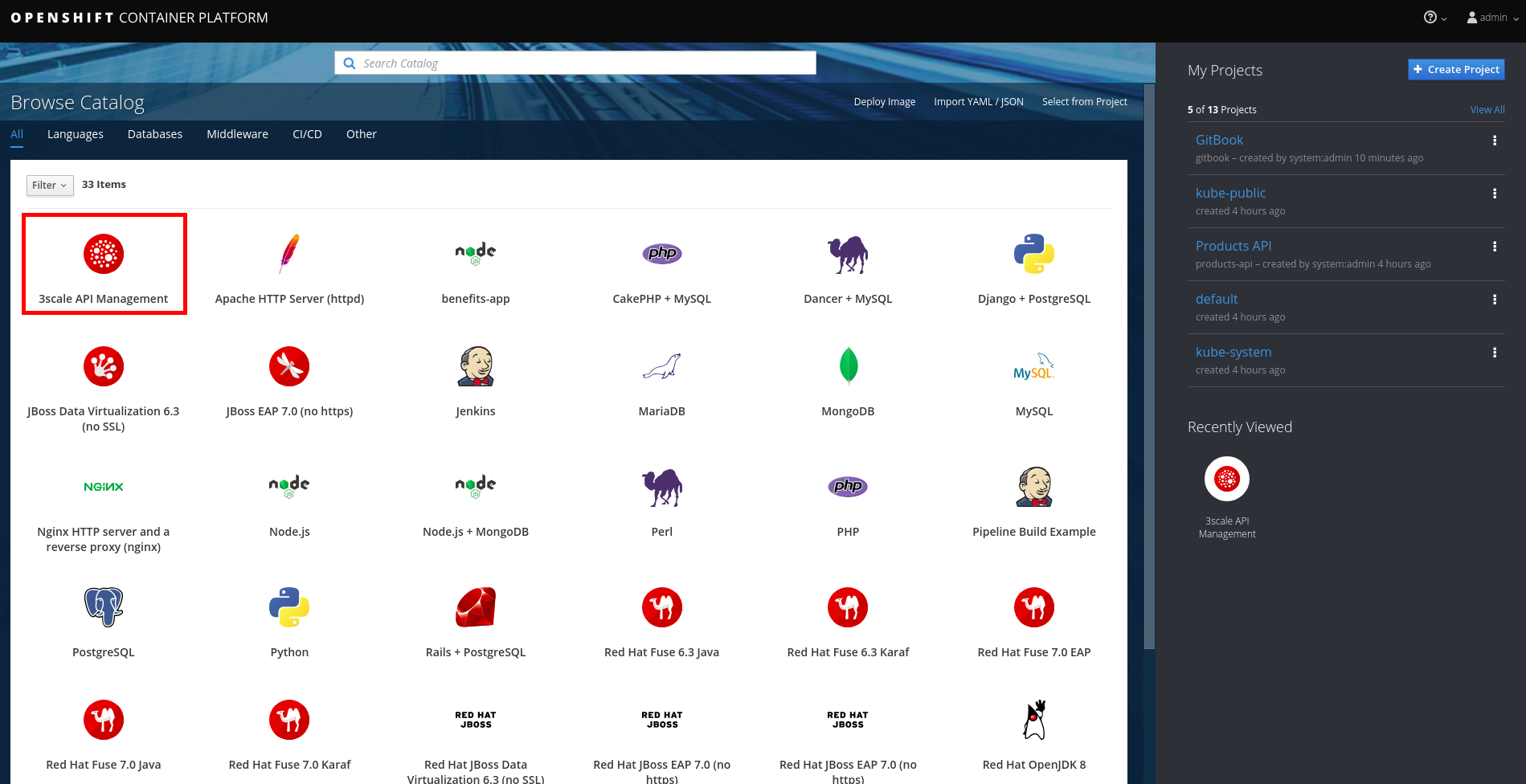
- Click Next >.
- Select Create Project.
- Enter the following values:
| Parameter | Value |
|---|---|
| Project Name | 3scale |
| Project Display Name | 3scale API Management |
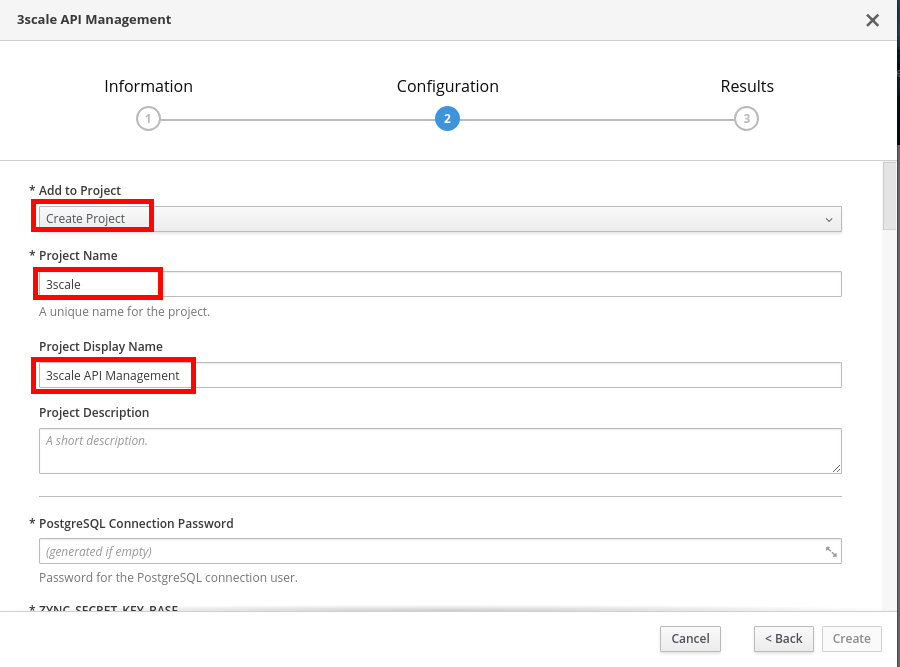
- Scroll down and complete the following values:
| Parameter | Value |
|---|---|
| ADMIN_PASSWORD | admin |
| WILDCARD_DOMAIN | 3scale.suffix_value |
| MASTER_PASSWORD | master |
Click on the Create button.
Click on the "Continue to the project overview" link.
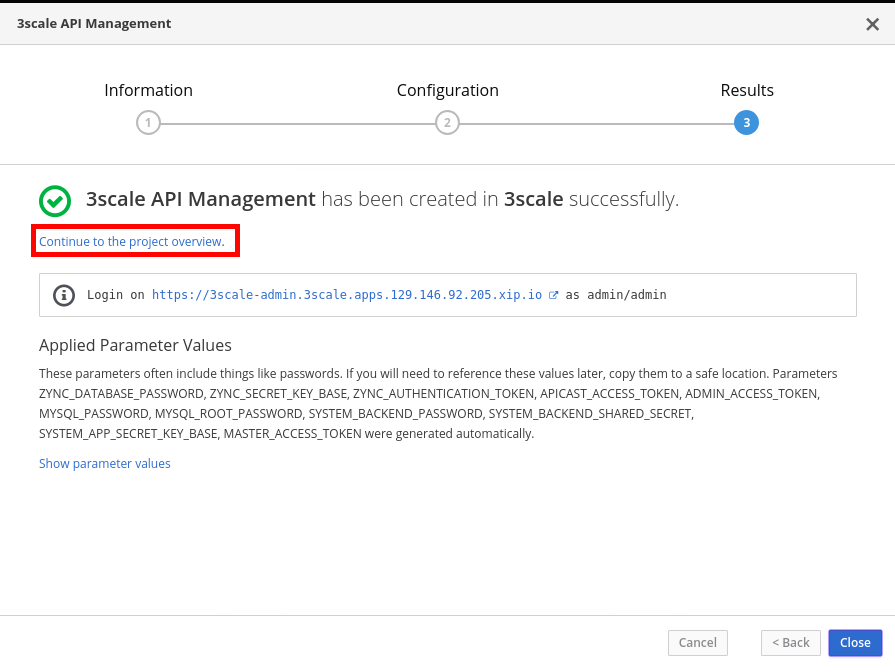
- After ~5 minutes, all the pods should have a blue circle, meaning 3Scale AMP is up and running.
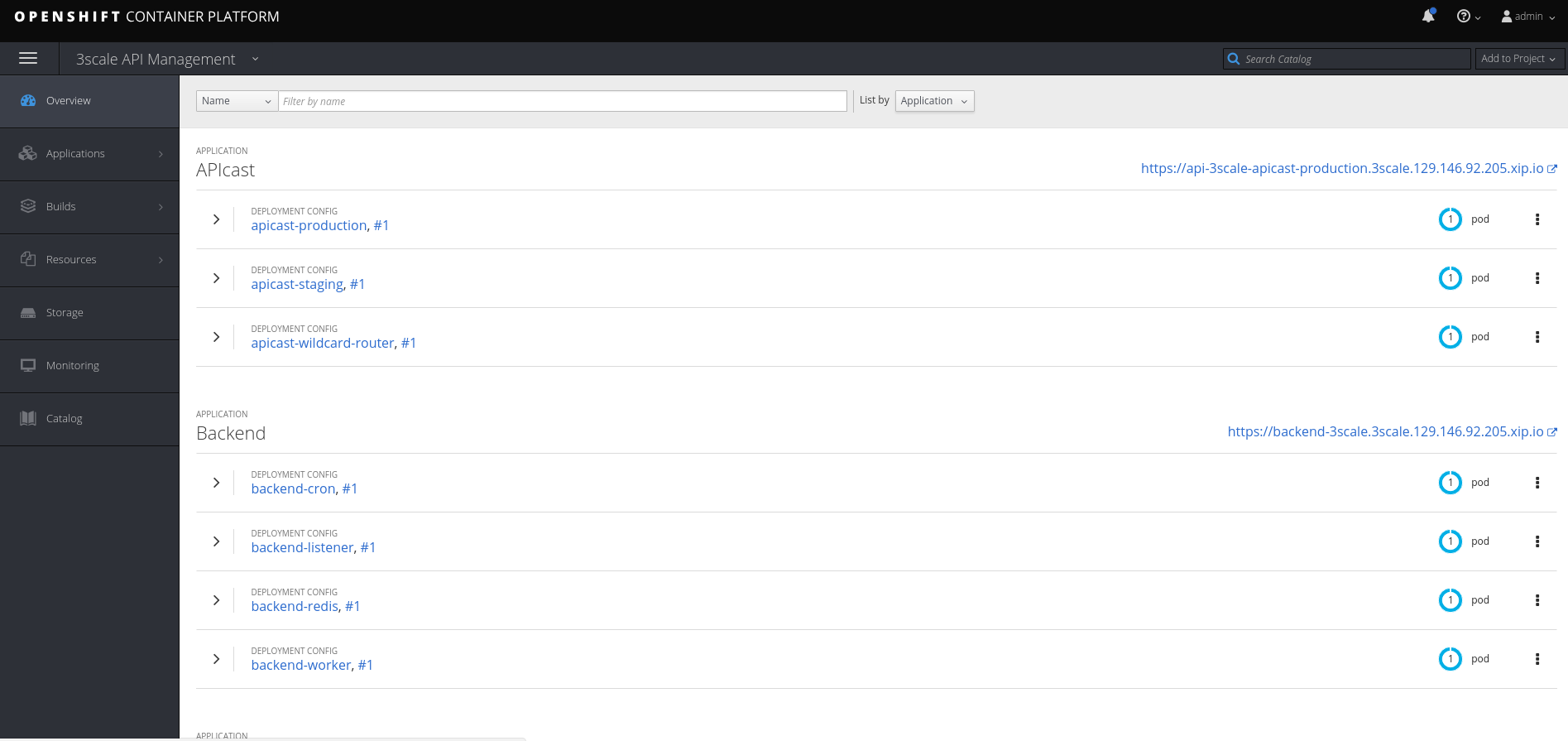
If you want to learn more about Openshift you can check these resources: