Test Secured API
Now that RH-SSO is ready and the API has been secured in 3scale, you will test it.
- If you already don't have it, install Postman (https://www.getpostman.com/apps)
- Create a new Request and Collection.
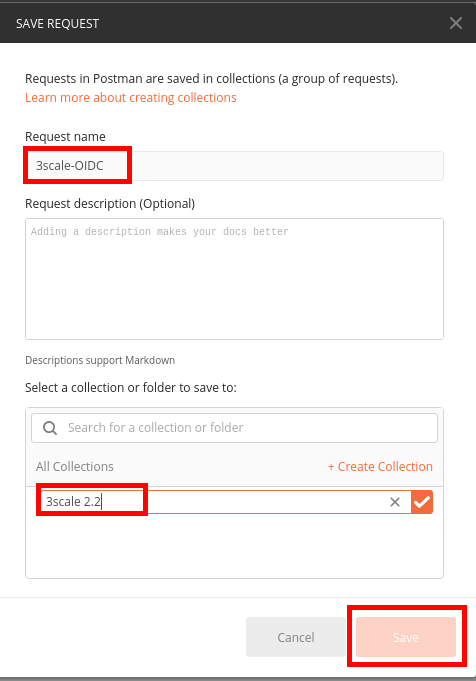
- Enter https://products-apicast-staging.3scale.suffix_value/rest/services/allproducts as the URL.
- Select OAuth 2.0 from the Type dropdown, under the Authorization section.
- Click on the Get New Access Token button.
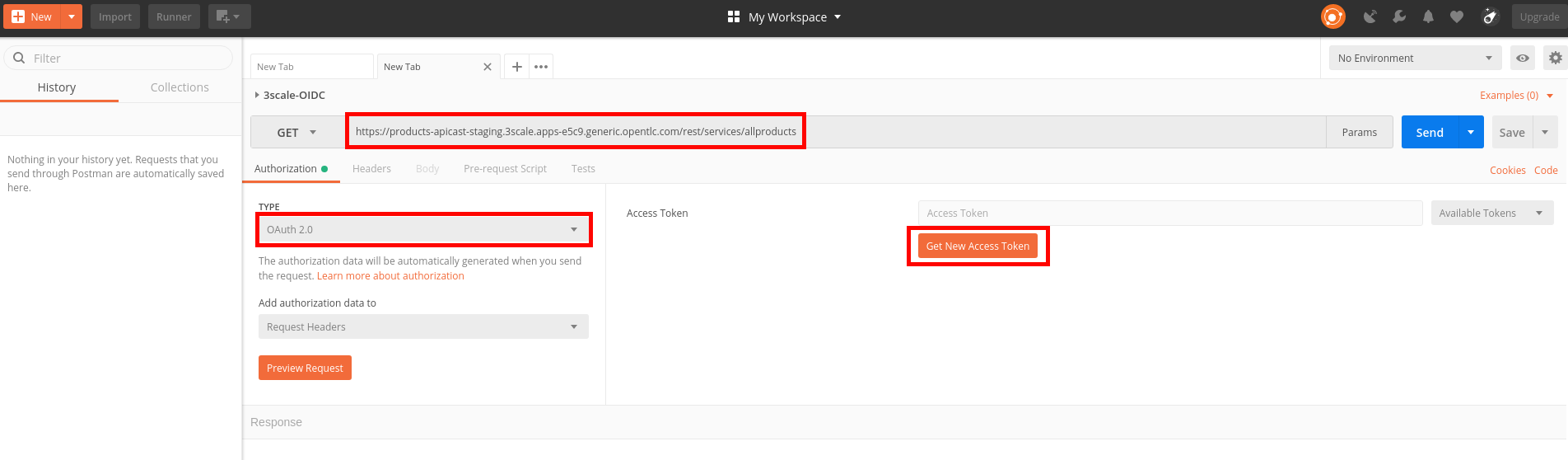
- Enter the following values:
| Parameter | Value |
|---|---|
| Token Name | 3scale-OIDC |
| Callback URL | https://www.getpostman.com/oauth2/callback |
| Auth URL | http://sso-unsecured.suffix_value/auth/realms/3scaleRealm/protocol/openid-connect/auth |
| Access Token URL | http://sso-unsecured.suffix_value/auth/realms/3scaleRealm/protocol/openid-connect/token |
| Client ID | <Paste the Client ID from the Application created in 3scale> |
| Client Secret | <Paste the Client Secret from the Application created in 3scale> |
| Grant Type | Authorization Code |
- Click on the Request Token button.
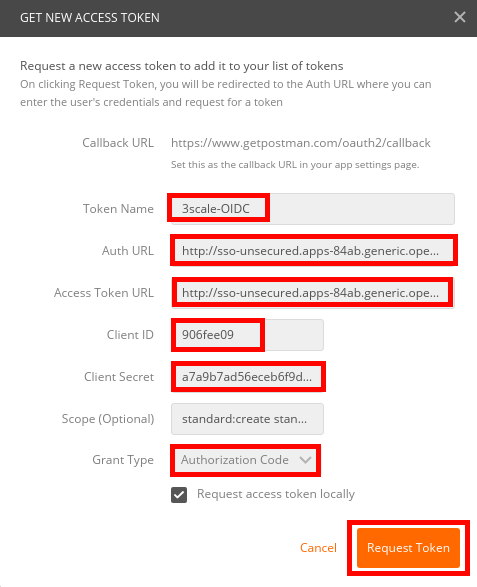
- A RH-SSO screen should pop up.
- Login as user1/password.
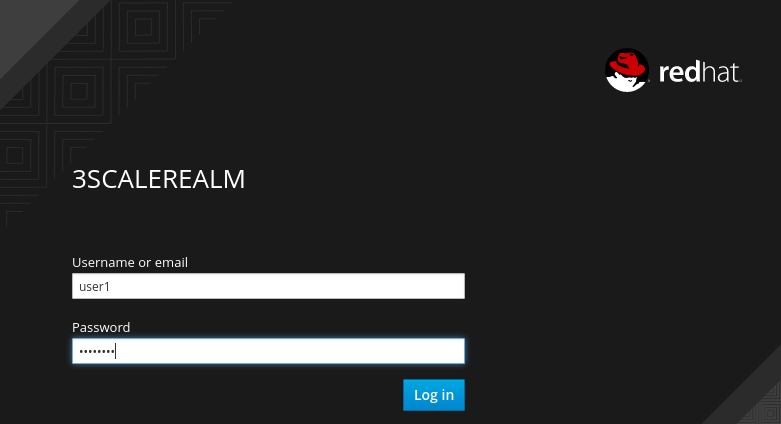
- You should get a new token.
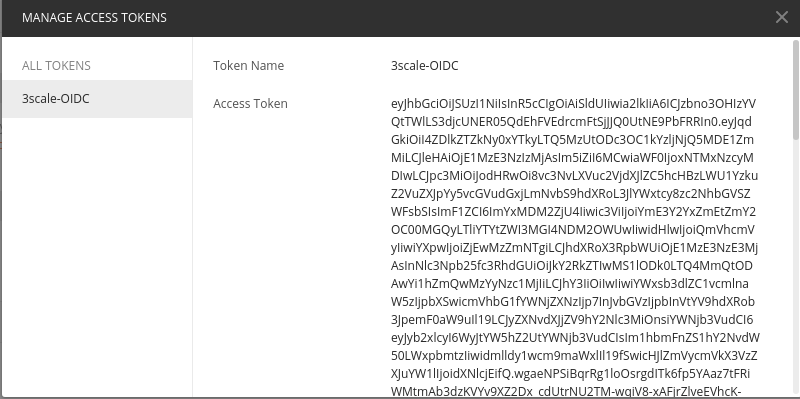
- Close the token window.
- Select the "3scaleOIDC" token from the Available Tokes drop-down.
- Click on the Send button.
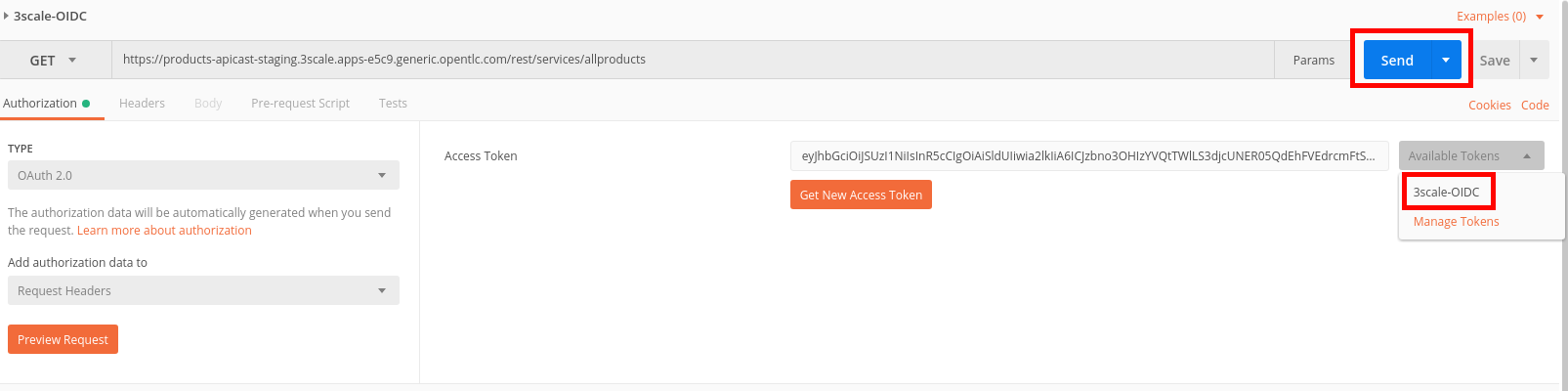
You should receive a successful response from the API.