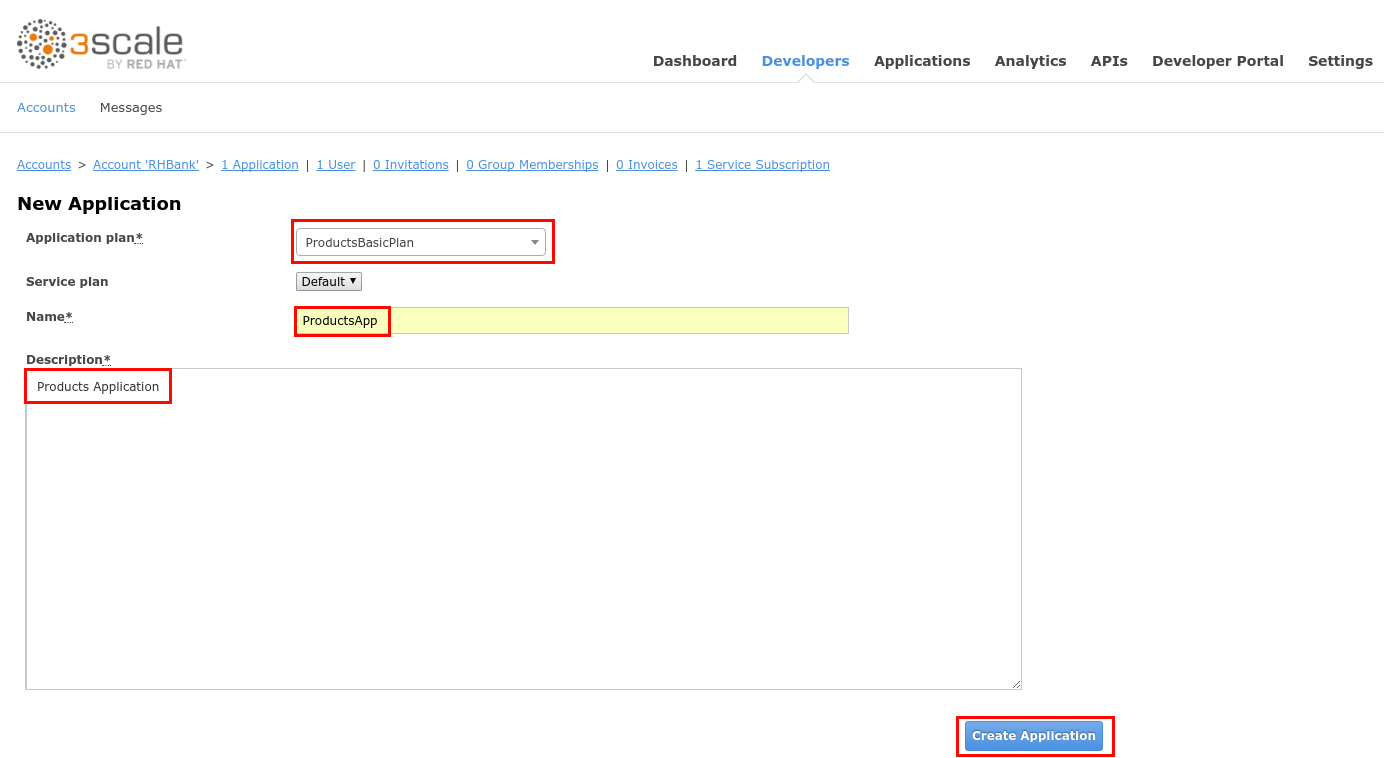Create a Developer Account
- Click on the Developers tab.
- Click on the Create link.
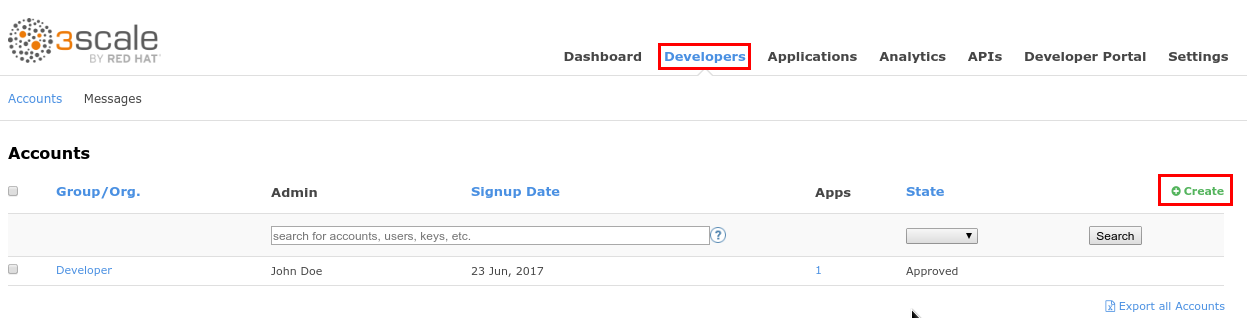
- Enter the following values:
| Parameter | Value |
|---|---|
| Username | rhbankdev |
| [email protected] | |
| Password | rhbank |
| Organization | RHBank |
- Click on the Create button.
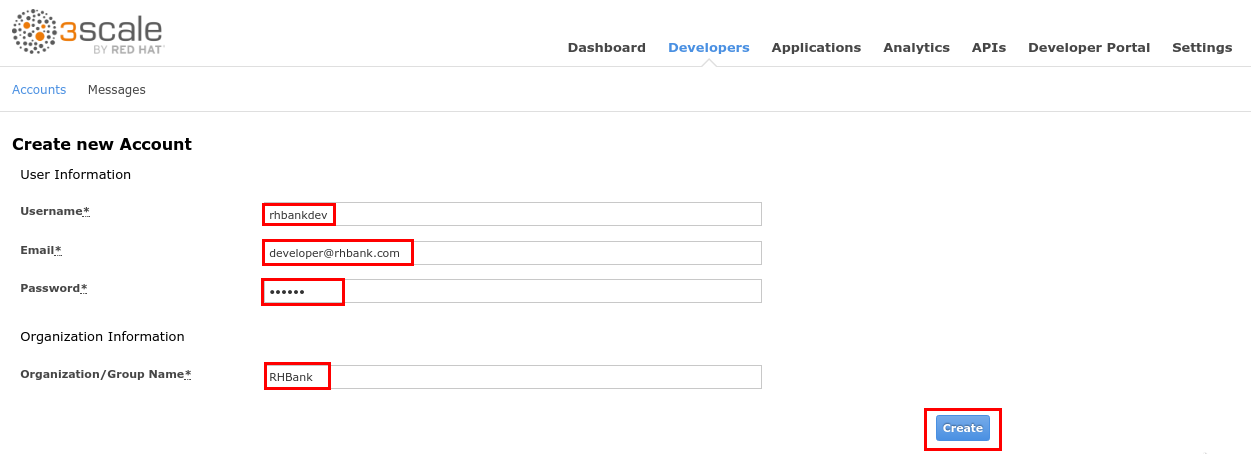
- Click on the 1 Application breadcrumb.
Notice there is one default application for the built-in “API” service.
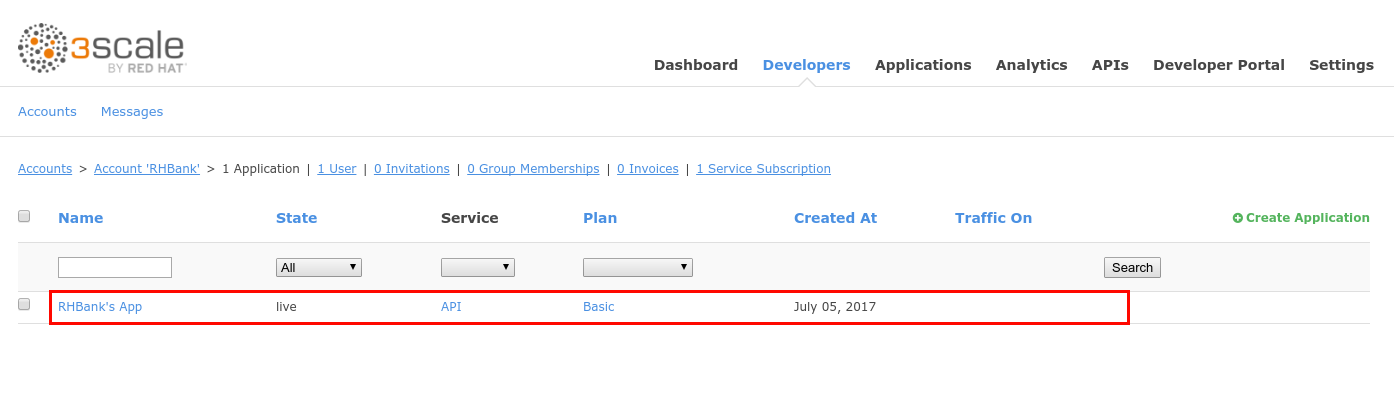
- Click on the Create Application link.
- Enter the following values:
| Parameter | Value |
|---|---|
| Application Plan | ProductsBasicPlan |
| Name | ProductsApp |
| Description | Products Application |
- Click on the Create Application button.