Lab 5 - Analytics
In this lab you will generate some load for the API and then check out the analytics graphics to understand API’s traffic.
- Open a web browser and go to https://3scale-admin.3scale.suffix_value
- Login as admin/admin.
- Click on the Applications tab.
- Click on the ProductsApp application.
- Copy the User Key under API Credentials.
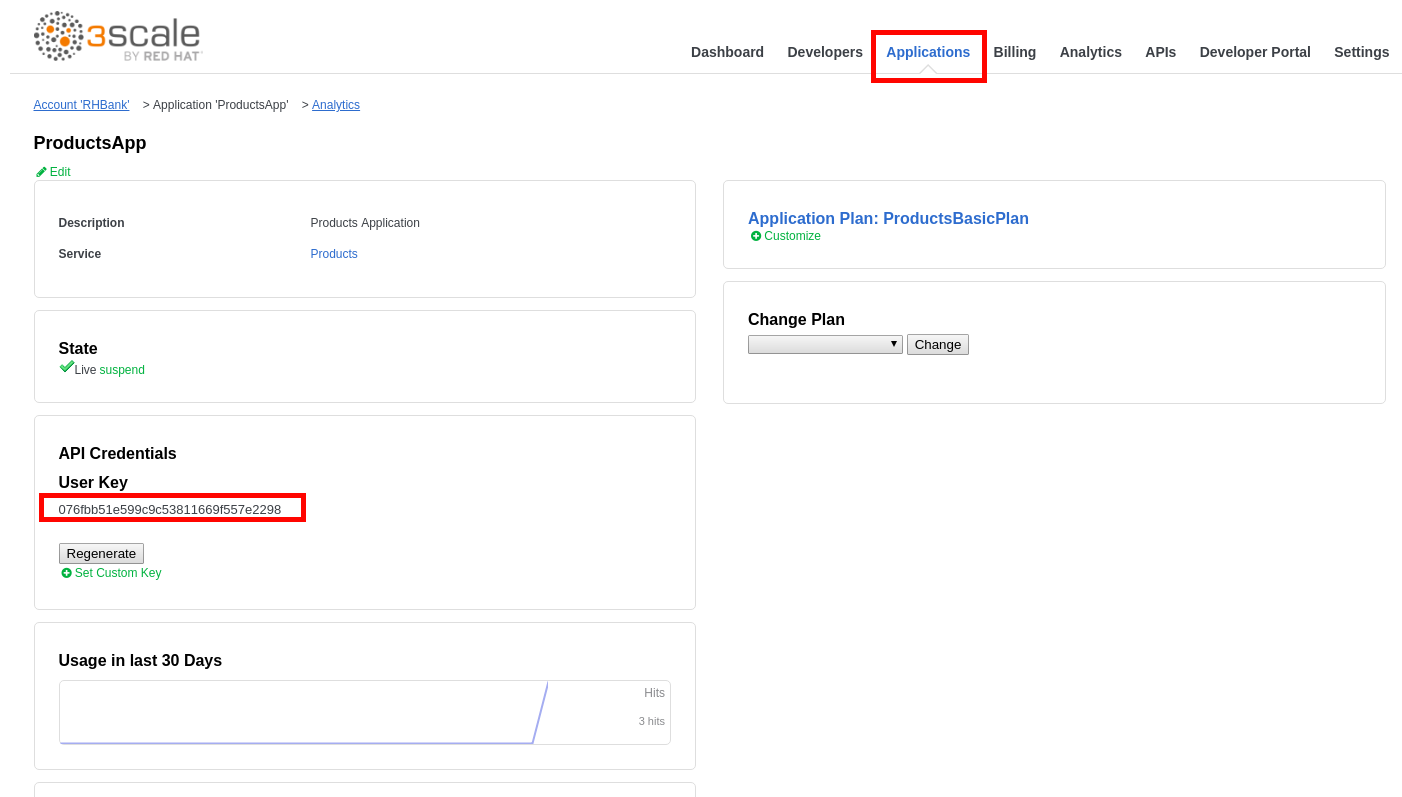
- Click on the APIs tab.
- Click on the ActiveDocs tab.
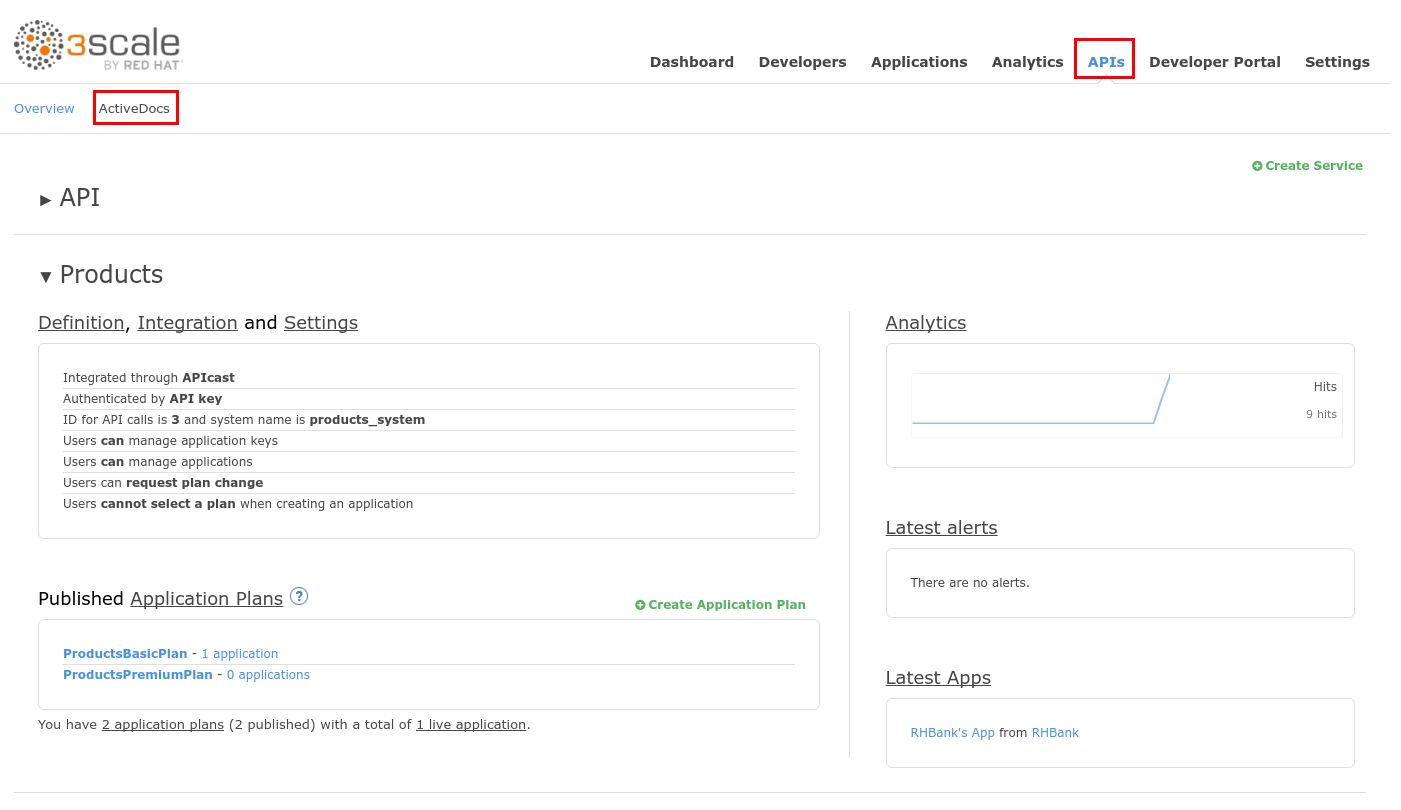
- Click on the Products spec.
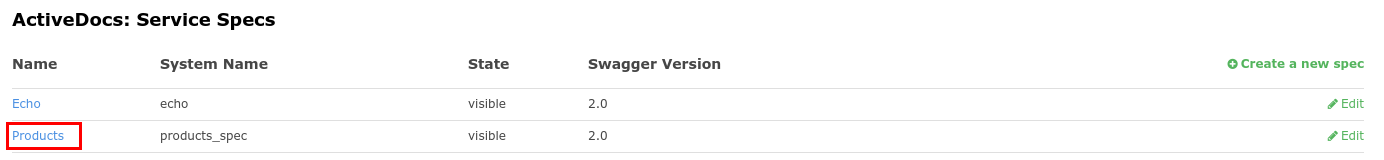
- Expand the POST method.
- If already not logged in:
- Click on the red circle icon with the exclamation mark.
- Paste the api_key in the value field.
- Click on the Authorize button.
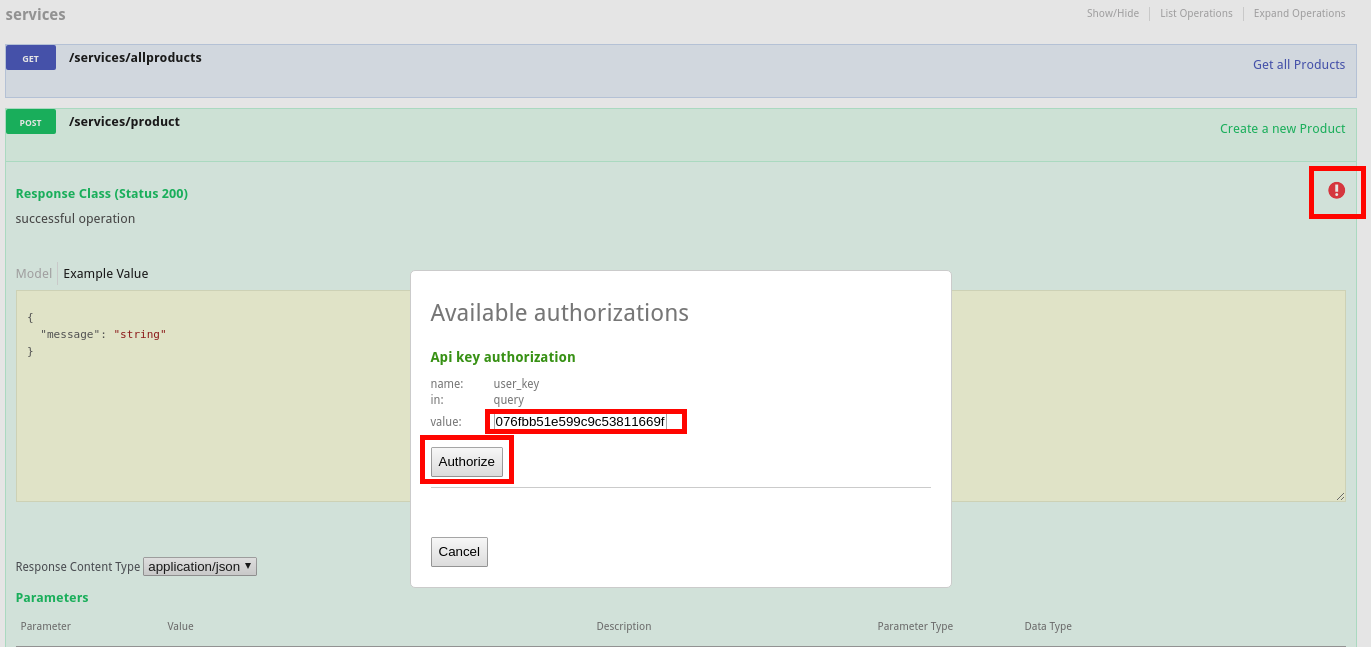
- Click on the Model next to the body field.
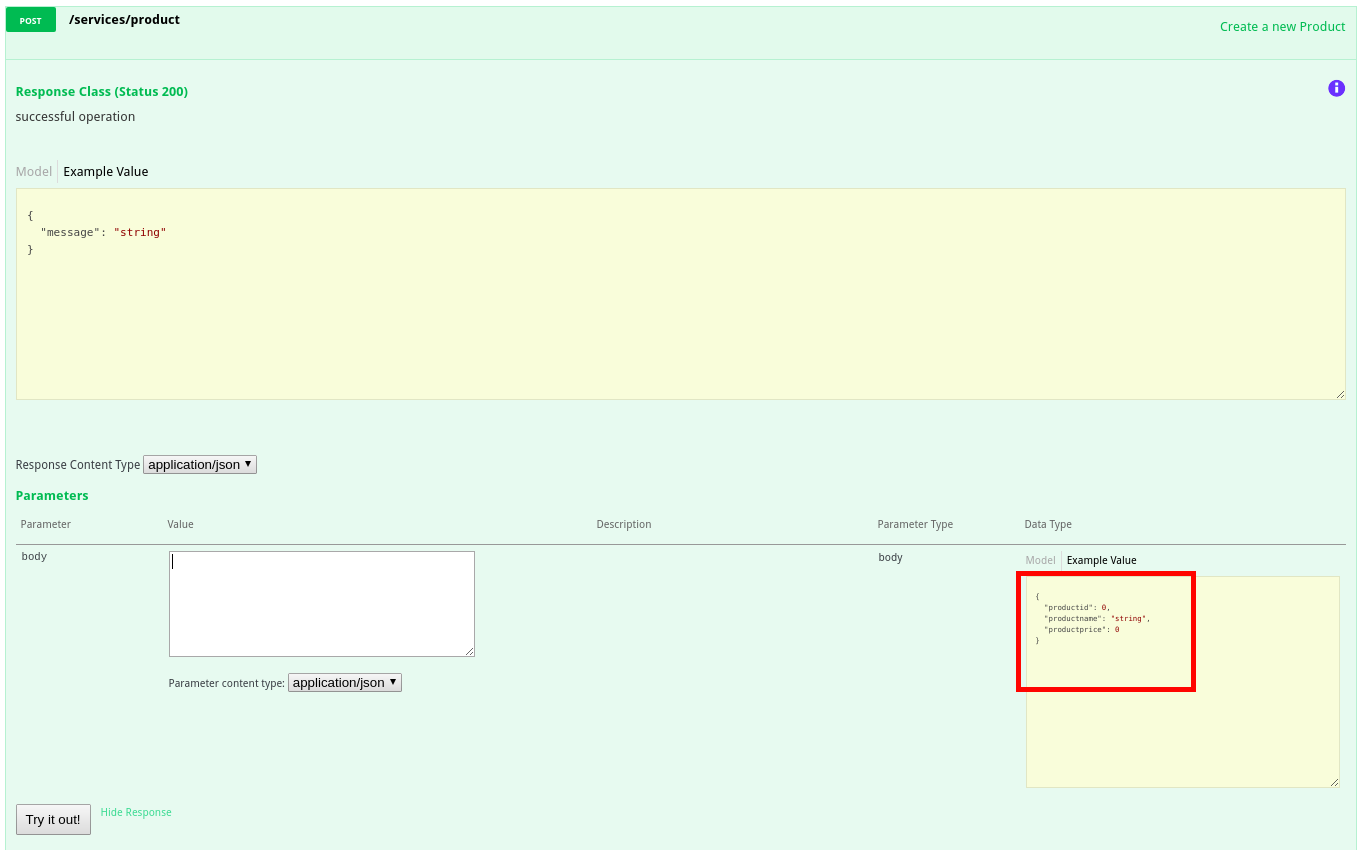
- Remove the productid field from the sample json document.
- Click on the Try it out! button.
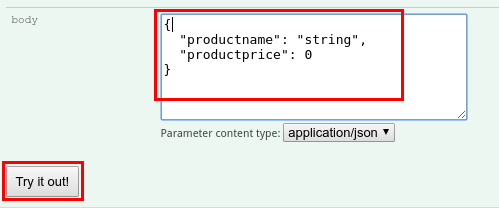
You should get a "Limits exceeded" error, since the application you are using (RHBank’s App) is subscribed to the ProductsBasicPlan which only allows the GET methods.
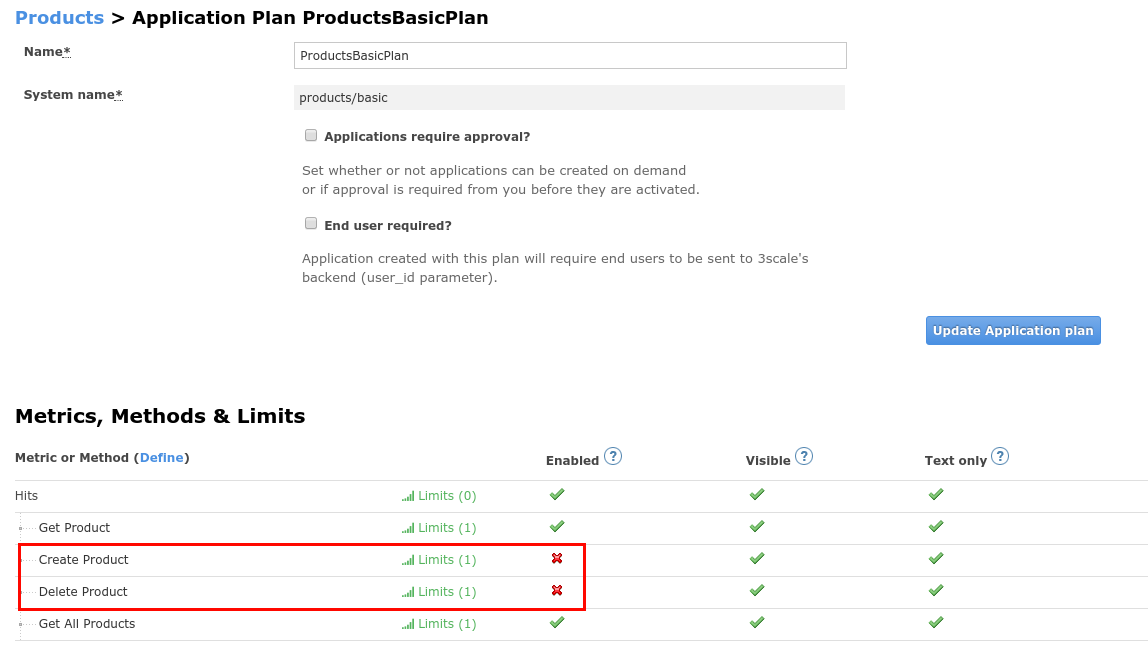
- Collapse the POST method by clicking on it.