Execute Monthly Billing
Now you will force the execution of the monthly billing to see how it works. (normally it would happen automatically once a month)
- Go to https://master-admin.3scale.suffix_value/p/admin/user/access_tokens
- Login as master/master
You will access the Master Tenant wich is the admin console for the super admin, that manages all the created tenants.
- Click on Add Access Token.
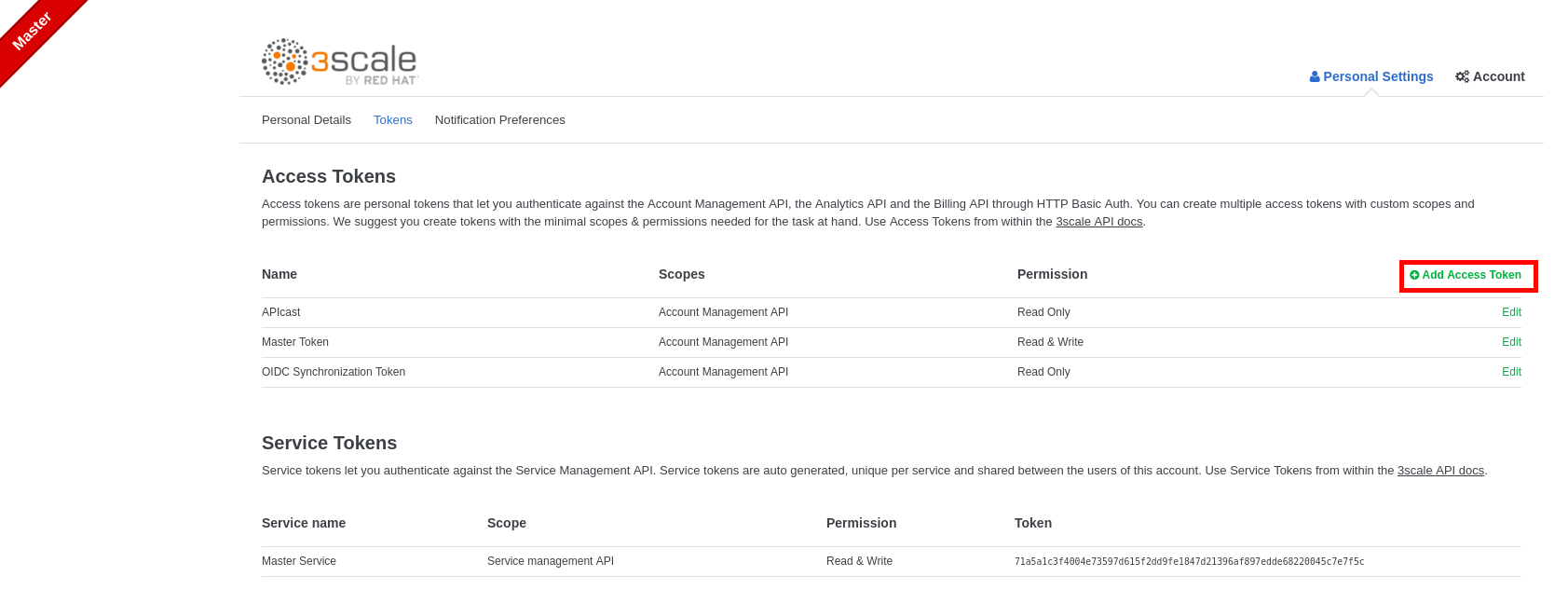
- Enter Name: billing
- Select the two available scopes: Account Management API and Analytics API
- Select Read&Write.
- Click on the Create Access token button.
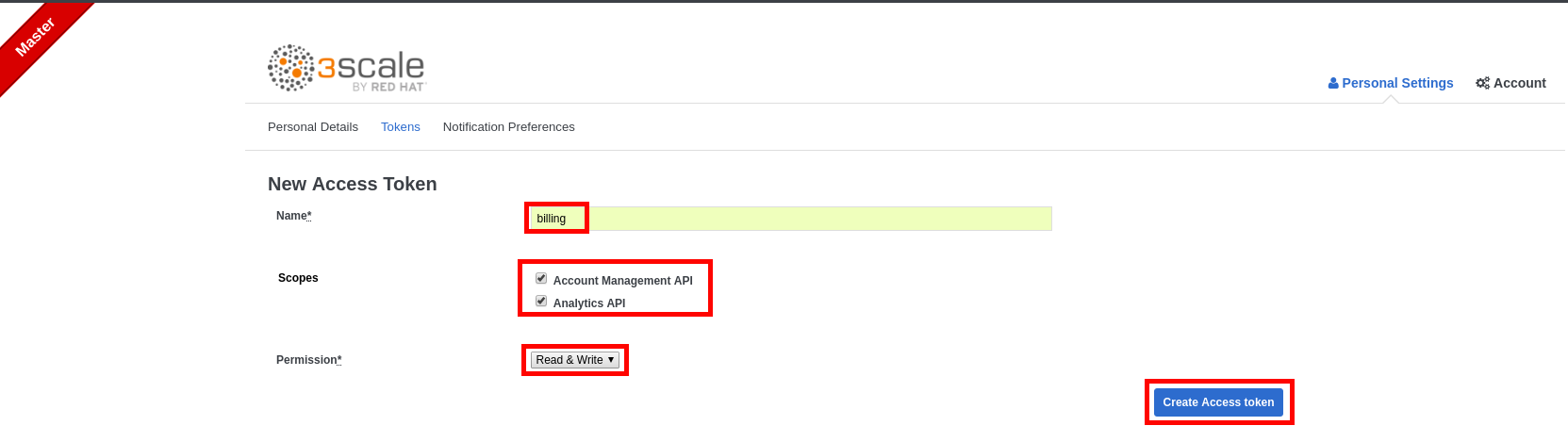
- Copy the generated Token and paste it in a text editor (notepad, etc.)
- Click on Documentation -> 3scale API Docs.
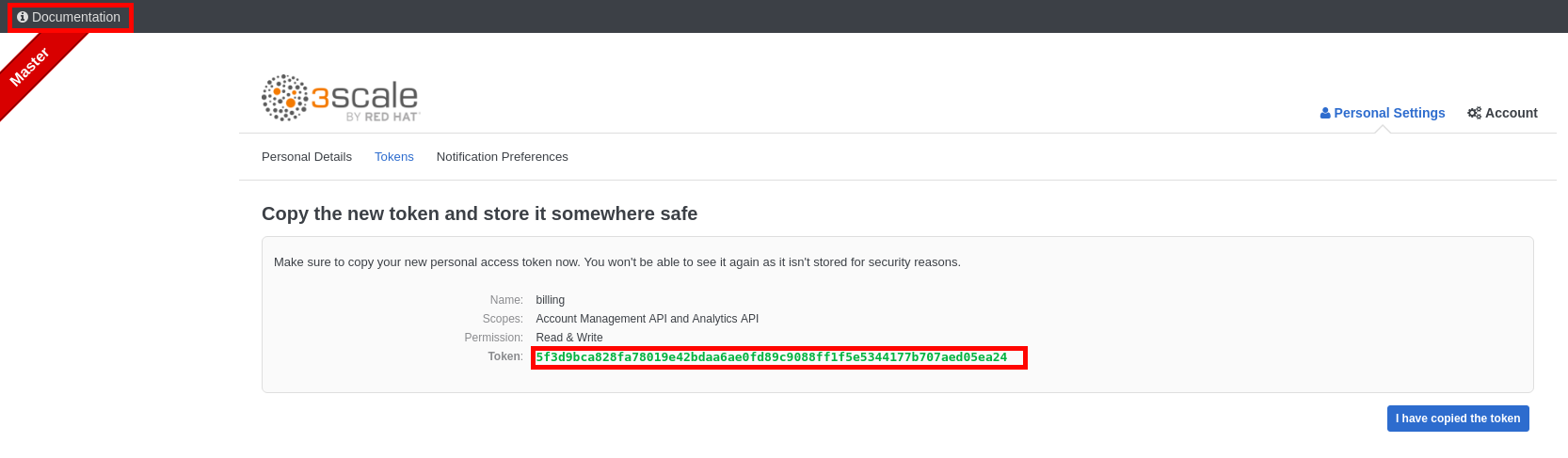
- Scroll down to the bottom of the page.
- Click on the Trigger Billing API.
- Enter the following values:
| Paramter | Value |
|---|---|
| access_token | <paste token here> |
| provider_id | 2 |
| date | <current year, four digits>-<NEXT month, two digits>-01 |
So if today is 10th of July 2018, date should be: 2018-08-01
- Click on the Send Request button.
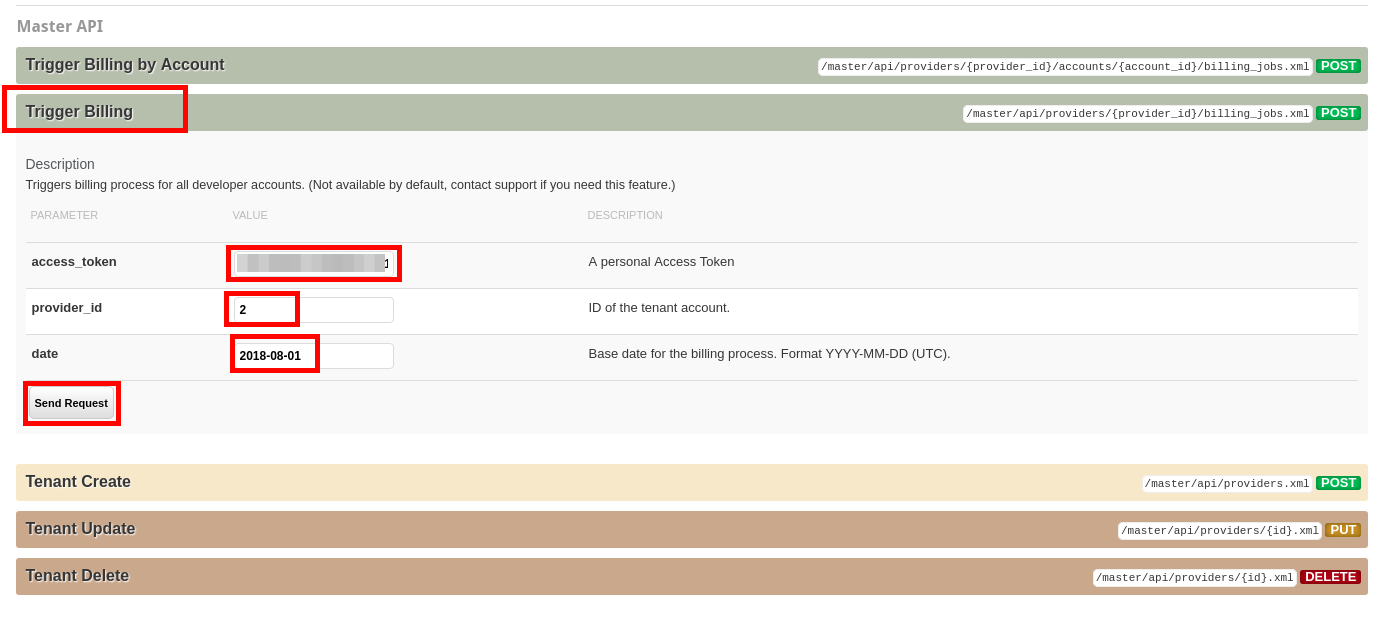
- Close the Master Tenant browser tab.
- Go back to the 3scale admin console.
- Click on the Billing tab.
- Click on the Invoices tab.
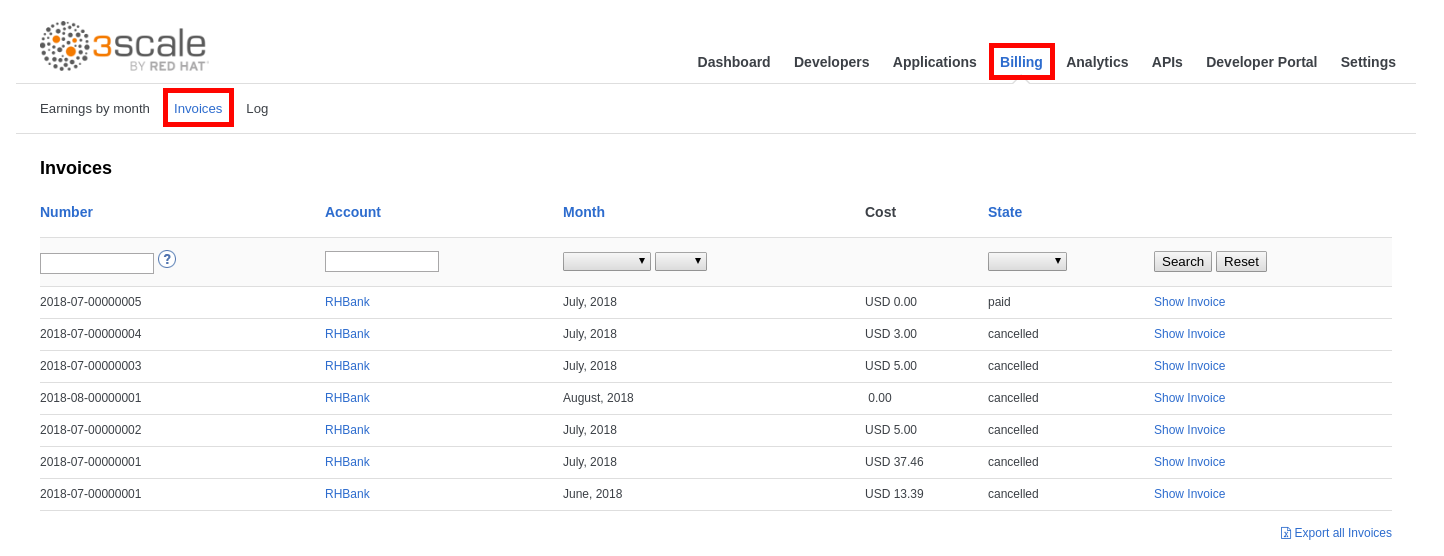
- Click on Show Invoice.
- Scroll down to the bottom of the invoice.
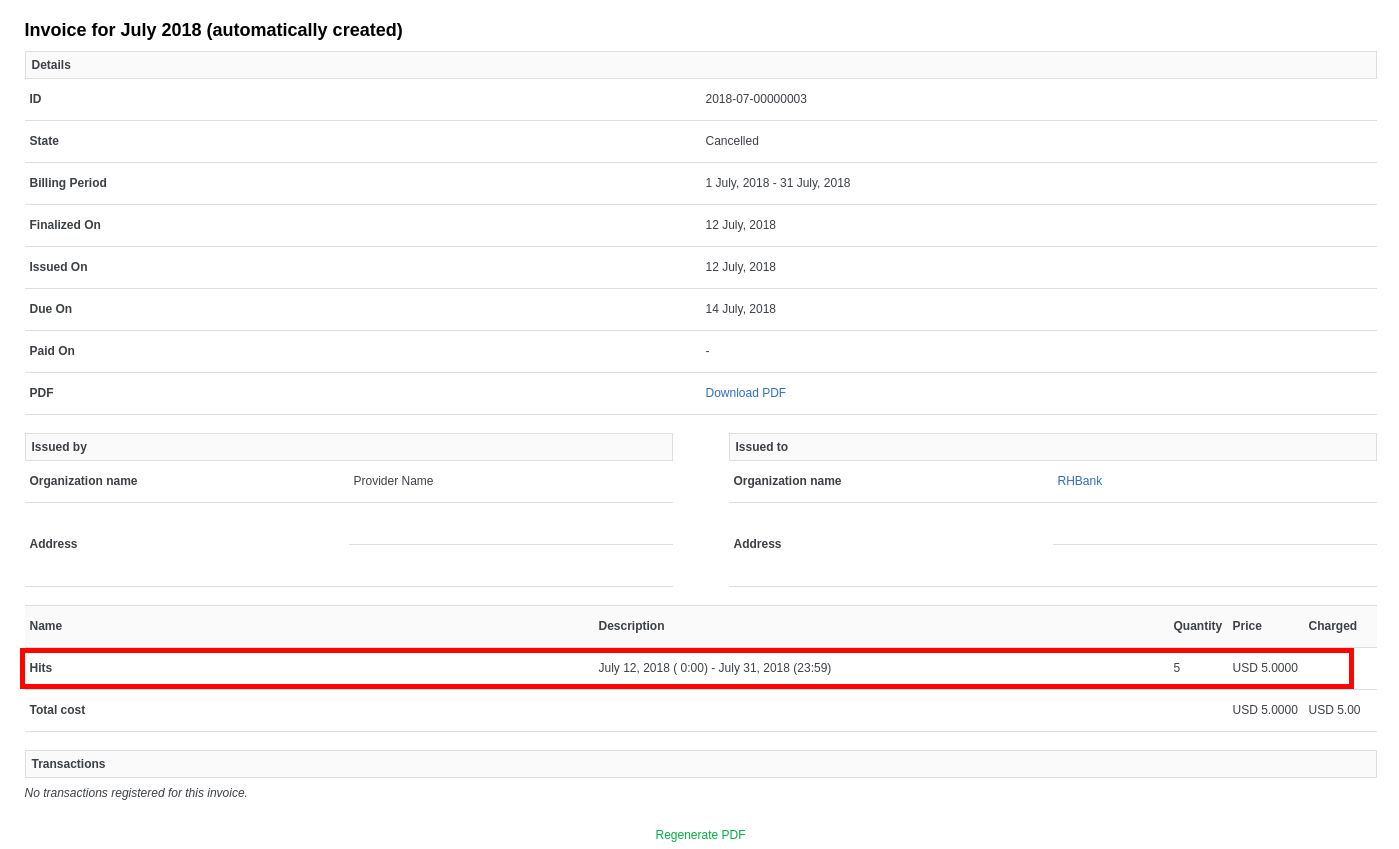
You should see the 5 request charged USD 1 each.
The invoices could be paid directly in the platform when configured to be integrated with a payment gateway like Braintree, Adyen or Stripe. More info in the documentation.